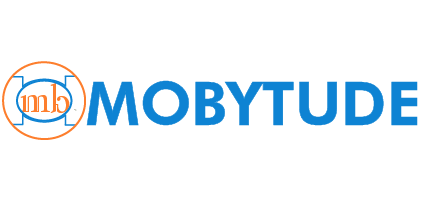Do I Need A Server For My Small Business?
I get asked this questions quite a bit, especially by new business owners. A lot of current businesses also want to get rid of their office existing server and move to the cloud.
Moving an office server to the cloud is always an option with the right internet bandwidth and large enough budget but this post is about exploring the need for onsite server in a small business.
Before deciding on whether a server is needed or not, below are some of the uses/benefits of a server in a small business are:
- Line of Business Application Requirement.
- User authentication for computers (Active Directory)
- File server for business data.
- Backup location for computers.
A few factors need to be considered before this question can be accurately answered. I will list the factors below and later explain how it impacts the sever or no server decision.
Factors:
1) Regulatory Compliance
2) Employee Assigned Computers.
3) Employee Size
4) Line of Business Application.
1) Regulatory Compliance: Compliance requirements like HIPAA § 164.308(a)(4)Information Access Management requires each employee have a unique user ID for all Information Systems, so employee activities can be logged and audited on each system. This can be done without a server (Active Directory) but a server makes the management of user IDs and password a lot easier than managing each user on each computer.
2) Employee Assigned Computers: If your employer have permanent assigned computers then you will only need to manage one or maybe two logins on each computer. This becomes more complicated if employees roam between available computers like a Doctor’s office. Imagine managing different credentials for 10 employees on 10 computers, this quickly becomes an avalanche of IDs (100) to manage. An active directory server makes this easier to manage, by managing all 10 IDs from one server.
3) Employee Size: User authentication is a little easier to managed for a business with five or less employees. Even with regulatory compliance and non-assigned computers, you will be managing at most 25 IDs on five computers for a five person company.
4) Line Of Business Application: If your primary line of business (LOB) requires a Server to function, then you will need a server. There is no away around, you might be able to go with a cloud server but it still depends on the LOB and your internet bandwidth.
After considering all the factors listed above, my answer to question varies from business to business. If your business is not affected by any of the criteria above, then you can do away with an on-site server or at least move to the cloud with a cloud server.