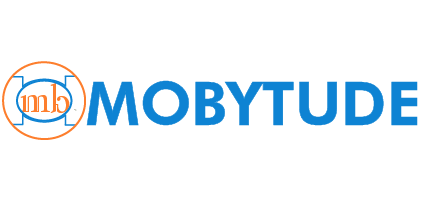Windows XP Support Is Coming to an End.
Support for the second most popular version of windows is coming to an end. Windows XP will no longer be supported by Microsoft after April 8th 2014.
Windows XP is my favorite version of Windows operating systems so much so I still have a couple of old and reliable computers running on it. I did everything I could to stay away from Windows Vista; I actually drove around DFW metroplex back then searching for a windows XP laptop. I completely skipped the Windows Vista upgrade and went directly to Windows 7 when it was released. I don’t think I was the only that felt this way because Microsoft released Windows 7 less than 3 years after Windows Vista release. Considering Windows Vista was released about 6 years after Windows XP, Windows 7 was released pretty early.
All of my clients still have at least one computer running Windows XP and rightfully so. You can’t beat the reliability, compatibility and familiarity it has gained over the last decade. It is estimated about 40% of small business are still running at least one Windows XP computer. Unfortunately Microsoft has decided to end support of Windows XP after 12 glorious years.
What Does Windows XP End of Support Mean?
So what does end of support of Windows XP mean? Well, your Windows XP computer does not stop working on April 9th 2014 but you need to start thinking of migrating to a modern computer with a newer Windows version. The most important thing you need to be aware of is that Microsoft will no longer provide security patches and updates. This exposes you to security and compliance risk, especially with the recent virus attacks and new HIPAA/HITECH compliance requirements. Also your line of business (LOB) software and hardware vendors will likely stop supporting versions of their software on Windows XP systems.
How Do I Migrate Off Windows XP?
As a small business owner, you should at least migrate your critical systems still on Windows XP to either Windows 7 or 8 before support ends on April 8th. If your current Windows XP systems meet the minimum requirements of Windows 7, you can purchase and install Windows 7 professional on them. However, it might impact the performance of systems due to increased resource requirements of Windows 7. If your systems do not meet Windows 7 requirement, you should consider upgrading to a completely new system.
We are available to assist you with the migration while limiting the downtime and impact to your business. Contact us today for a free windows XP migration assessment and readiness check.